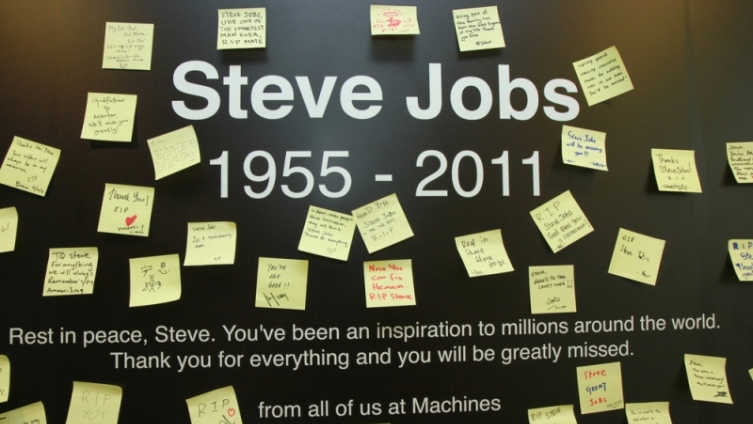Notebooks for 3D Max
 3D Max is a powerful 3D modeling tool. The program can create static three-dimensional pictures and full-fledged dynamic scenes. Typically, you use a desktop computer rather than a laptop to work with large scenes. But modern technology allows laptop computers to keep up with their stationary counterparts.
3D Max is a powerful 3D modeling tool. The program can create static three-dimensional pictures and full-fledged dynamic scenes. Typically, you use a desktop computer rather than a laptop to work with large scenes. But modern technology allows laptop computers to keep up with their stationary counterparts.
The main thing in a powerful iron is the ability to remove heat. During rendering or procedural modeling, computer resources will be used at 100% for some time. This will be a real test for the cooling system.
A good solution for 3D modeling – laptops that manufacturers claim to be gaming. They are designed for long-term loads and, given the popularity and quantity of production, cheaper than specialized ones.
System requirements
3D Max itself requires a minimum of resources, but the objects that you plan to work with may be more than the capabilities of a computer. In particular, you will need a large supply of RAM, video memory, processor power and video core.
OS: Windows 7 SP1, 8, 8.1, 10 Pro;
Processor: multi-core with support for SSE4.2;
RAM: from 4 GB, 8 GB recommended;
Video card: recommended by NVIDIA with CUDA cores;
Disk space: 9 GB.
Accessories
The amount of memory and the power of computing cores is the main parameter. Rendering speed is determined by the processing power of the processor or video card, depending on what you use for these calculations.
CPU
In 2019, there are not many competitive models of laptop processors. Pebbles, the most suitable for computing related to 3D objects, released by Intel. The best model in this category is the Intel Core i7 8750H, which is now installed on almost all top-end laptops.
Such a pebble has 6 cores and 12 threads. The clock frequency reaches 4.1 GHz, with good cooling, this monster is in no way inferior to desktop processors of this level. A good supply of cache memory and a wide system bus provide a quick response when working with all components of the laptop. This increases responsiveness and rendering.
Video card
A laptop for 3D Max should be equipped with a brand new graphics card from NVIDIA. Such cards are carried on board the CUDA core – these are special high-performance computing units. The more of them, the faster any tasks will be performed. For example, when rendering, the top processor lags behind the top card by almost half, depending on the scene.
As for video memory, now even budget models start with 4-6 GB. This is enough for small and medium scenes. If you are going to work in large scenes, you will have to take a video card with a lot of memory – 8-11 GB.
The performance of the chip itself is also important, it will affect the FPS when working with three-dimensional scenes.
RAM
If your 3D Max project does not fit in the video memory, then you can process it using the processor and RAM. Its volume is easier to expand. You must have at least 16 GB of DDR4 RAM to work reliably in this program.
Frequency is very important, because this is the main indicator of memory speed. For 3D Max, it is best to use memory at maximum frequency. This will make the creation of models more comfortable, as well as improve the response speed of the laptop as a whole.
Storage device
The space in the laptop case is very limited, so for normal operation it is best to use a tandem from SSD M.2 and HDD. In a regular computer, it is better to have 2 SSDs and an HDD, but a mobile workstation cannot afford it.
Using an SSD is mandatory, it increases the speed of your computer at times. The volume of such a disk should also be quite large: the minimum storage capacity on a solid-state drive is 240 GB. If you take a smaller drive, then it is unlikely to help in terms of speed of the program.
Screen
If you work with production scenes, make effects and three-dimensional models in 3D Max, then you need a good screen. There are no difficulties here – any mid-range and high-end gaming laptop is made with the latest generation IPS screens, and the color rendering of such matrices is up to par.
If you need something really cool, then you have to choose by comparing laptop models “live”.
Screen size is not the last option for a laptop. Given the specifics of the work, you will need several monitors at the workplace and a large screen in the traveling “mode”. If the laptop is used as the main computer, then it is desirable to have a maximum screen size, for example, 17.3 “or 18.2”.
Pay attention to the resolution, the bigger it is, the better. It should be noted that for the normal display of all 3D Max functions, you need a minimum of FullHD (1920×1080).
Cooling
It can be considered an axiom that computer hardware heats up and operates at temperatures up to 70-75 degrees and this is not considered overheating.