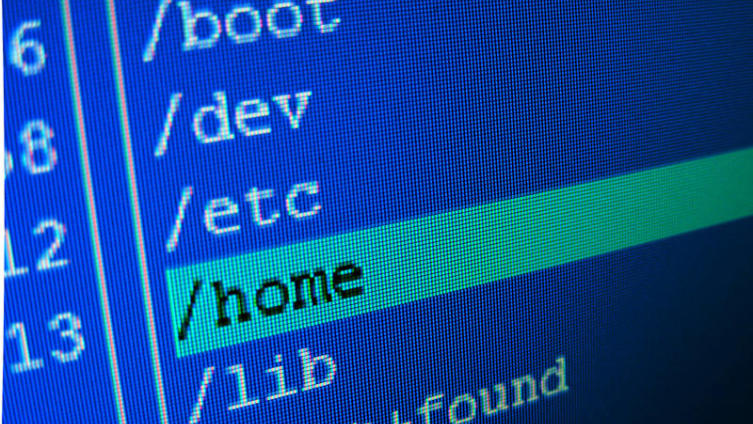How to keep your computer healthy?
 A computer is a universal tool that allows you to work, relax, chat, or shop. At the same time, even without visiting malicious sites, you cannot be sure of protecting your computer, as the search for vulnerabilities in the IT industry is always ahead of the development of protection. Thus, you should independently worry about the safety of your data with the help of an antivirus.
A computer is a universal tool that allows you to work, relax, chat, or shop. At the same time, even without visiting malicious sites, you cannot be sure of protecting your computer, as the search for vulnerabilities in the IT industry is always ahead of the development of protection. Thus, you should independently worry about the safety of your data with the help of an antivirus.
What is it and why is it necessary? The comfort of using a particular system is inversely related to security. This rule has some derogations, but in general terms it looks just like that. Therefore, no matter how comfortable it is to work, one must assume the possibility of hacking. Even by accessing regular pages and not clicking any unnecessary links, you can get malware onto your computer if the page you are viewing has been infected with a virus. In addition, the mass of viruses spreads to external media such as flash drives. The trouble is that the infection occurs automatically when the drive is connected to the computer, even if no files are opened. And it threatens with stolen passwords from electronic wallets, social networks and other confidential information.
The antivirus installed on the computer scans the connected devices and, with certain settings, makes it impossible to run unwanted programs. In addition, he may on the fly crawl pages of sites for malicious code, and also prevent visits to some resources that could be harmful to children, but we will talk about this later. The principle of operation of antiviruses You can divide the principles of operation of most antiviruses into three points: 1. The method of comparison with the database. This method allows you to quickly find the most common and common viruses that fall into the database. The method of searching for such viruses is quite simple and does not take up a lot of system resources. 2. A method for analyzing program behavior. Antivirus monitors the execution of program code and suspicious actions simply suppresses or warns the user. That is, if a new program tries to replace system files and send any data to the Network, then the antivirus will warn the user and block the program. 3. The method of white and black lists. This method allows you to clearly distinguish which programs are entitled to unconditional execution and which are prohibited to run. Once you have set up such a list, you can be sure that, for example, a program that searches for vulnerabilities on the Web (if this is required by occupation) will not be blocked. There are also various variations of these methods, but all of them can be attributed to one or another point. Options But as users are divided into beginners, experienced and administrators, so the functionality of the programs can and should vary. If you look at offers for home computers, you can choose exactly those functions that are necessary for a particular user, and do not overpay for the rest. A free, trial, or basic version of an antivirus usually has a minimum of necessary tools, including checking your computer for viruses and trojans, treating or deleting infected files. Enlarged tools may contain a firewall, protection against botnets, spam and parental controls, which helps protect children from visiting negative and harmful resources. The most advanced antivirus software can protect your wireless network and encrypt data on your hard drive. In this option, even if files are stolen without knowing the password, it will be impossible to decrypt them. Support for backing up data on company servers is useful. Thus, you can duplicate the most valuable information on the Web and it will be reliably protected from prying eyes, and recovering these files in case of loss is not difficult. And such a function as a digital shredder acts similarly to a real device that destroys documents without any chance of recovery, in case someone can use a computer or plan to sell it. It should be noted that any antivirus uses part of the system resources for its work, but this conscious victim will help to avoid the loss of important data and quite real money spent at least to restore the previous state of the system. Therefore, we must reckon on the availability of free space on the hard drive of at least 500 MB, RAM will require at least 512 MB, well, and the processor should work at a frequency of at least 1 GHz. The requirements are quite simple, especially since antiviruses are updated quickly and work on all systems, starting with Windows XP and ending with the latest Windows 8.