Computer for graphics
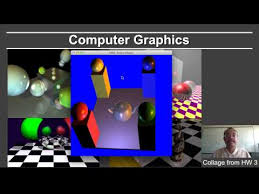 Computer graphics can be divided into three-dimensional and two-dimensional. Three-dimensional consists of a skeleton and texture, and also sometimes of specified physical properties. Two-dimensional graphics are ordinary pictures. To process 3D scenes, you need a powerful computer. For ordinary 2D graphics, more power is not needed. It is much more important to have the right monitor, and preferably two ..
Computer graphics can be divided into three-dimensional and two-dimensional. Three-dimensional consists of a skeleton and texture, and also sometimes of specified physical properties. Two-dimensional graphics are ordinary pictures. To process 3D scenes, you need a powerful computer. For ordinary 2D graphics, more power is not needed. It is much more important to have the right monitor, and preferably two ..
Types of 2D Graphics
Vector – such images are stored in the form of geometric shapes, lines, points and circles. The convenience of this type of graphics is that it is easier to work with it in the future: quality is not lost when you increase, you can easily edit it after creation. This is the raw material for creating raster images.
Raster – the most popular type of image, it is on this principle that the image on the monitor is built. It is a set of pixels distributed across rows and columns. Editing such an image is much more difficult, but it weighs much less. All the pictures that you see on the Internet are raster graphics.
A fractal is a composite image, it consists of small pieces that can be moved and edited individually. A striking example is multilayer pictures from a graphics editor – for example, Photoshop.
Creating all types of images is not very expensive for PC resources. The most demanding process is photo processing: the higher the resolution, the longer it takes. If the computer has a weak processor, it will be difficult to apply filters. Visualization, depending on the computer and the task, may take 30 seconds or several minutes.
Popular 2D Graphics Applications
A lot of them. Any Windows computer has a built-in graphical editor Paint.net. It is simple and straightforward, but professionals rarely use it because of limited capabilities.
Ten years ago, the world of 2D graphics was divided between two titans – Photoshop and Corel DRAW. Now these editors have many competitors. Our list contains the most popular applications on which most pictures are made. Some of them are used for image processing, others for drawing, and others for creating vector graphics.
Gimp
The advantage of this program is that, unlike the others on this list, it is free. Great for beginners, as it contains a rich set of predefined brushes, filters, gradients and other tools. Works with graphic tablets.
Adobe Photoshop
The most popular image editing program, its name has become a household name. It was developed as a platform for retouching and processing photos, as the name implies. You can also draw in it, but for these purposes it is better to choose another Adobe application – Illustrator. Since these are programs of the same developer, they easily interact with each other.
Adobe illustrator
Designed to work with vector graphics. In it, you can create new drawings from scratch and make textures. This is very convenient if you are also engaged in 3D modeling. Interaction with other Adobe products is available, for example, After Effect.
Autodesk SketchBook Pro
A tool with very rich functionality. SketchBook Pro is designed for drawing, here you can create a sketch and paint it separately. Given Autodesk’s level, it’s not surprising that the program has a ton of features. To reveal all its charms, you need a graphics tablet, preferably with a pressure sensitivity function.
Corel painter
Another drawing application from no less eminent developer. It imitates all the tools of the artist. You can mix colors, choose felt-tip pens, pencils, brushes, types of paint and so on.
Corel draw
Powerful vector graphics platform. For almost 30 years of existence, the program has overgrown with all kinds of plugins and add-ons. This is a universal tool for working with images.
3D graphics
Working with three-dimensional projections implies powerful iron. The most capacious part of the scene creation process is rendering, it requires the most resources. To work with large projects you will need a powerful computer with a large supply of RAM.
Rendering is a visualization that includes overlaying a texture on a wireframe and applying effects. After that, the computer “photographs” the created scene and gives you an image.
What kind of computer do you need for working with graphics
For ordinary drawing, powerful iron is not required. The average computer easily handles photo processing, but most often two-dimensional graphics go hand in hand with three-dimensional. Read more about how to choose a computer for 3D graphics and modeling, read here. Before choosing a PC, take a look at the system requirements for programs that allow you to work with 2D graphics.




