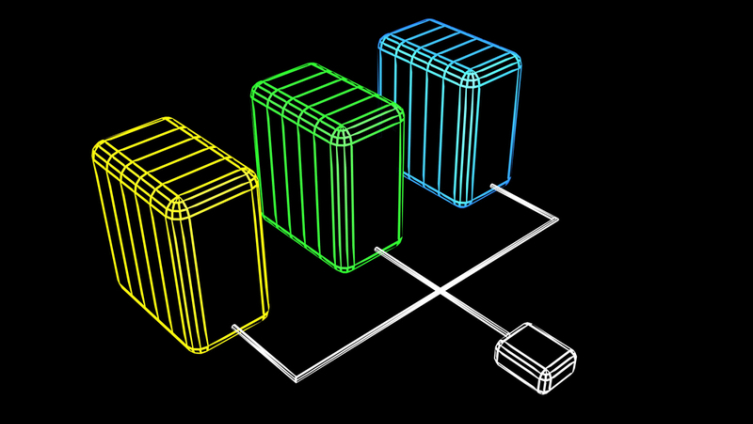Computer for a designer
 Designers are divided into those who work with two-dimensional graphics and three-dimensional. Working with 3D objects is more resource intensive. If you need a computer to work in both areas, combining two-dimensional and three-dimensional graphics, then when you select it, you need to focus on higher system requirements – for 3D programs.
Designers are divided into those who work with two-dimensional graphics and three-dimensional. Working with 3D objects is more resource intensive. If you need a computer to work in both areas, combining two-dimensional and three-dimensional graphics, then when you select it, you need to focus on higher system requirements – for 3D programs.
To make it easier for you to understand what kind of hardware is needed, we will talk about the most popular programs for graphics and design and their requirements for computers. You can also use a laptop, when choosing its filling the rules are slightly different, we will also talk about them.
2D software
2D graphics combines a lot of directions – from ordinary sketching to the creation and professional processing of complex multilayer compositions with a lot of filters, masks, etc. But even if you chose the simplest software for work, it is better to take a more powerful computer – then at any time you can add other tools.
Gimp
A free but powerful tool for beginner designers. A good set of built-in brushes, textures, filters and other tools for working with the image. Supports graphic tablets.
Adobe Photoshop
Powerful editor, its name has long been a household name and synonymous with photo processing. The program is paid, it costs 650 rubles a month without additional services, a set of Adobe programs will cost twice as much. Suitable for both beginners and professionals. Understanding it is quite simple, as there are more manuals and training videos.
Corel draw
A giant for working with vector images, a favorite of professionals in the field of web design, illustrators and photographers. For beginners, not the friendliest program, but the trends of the time made the interface more understandable. The number of instructional videos on it is less, since it has not gained much popularity among those who only comprehend graphic design. The one-time purchase price is 43,000 rubles, and the monthly subscription costs almost 2,000 rubles.
Autodesk SketchBook Pro 2019
This program is fundamentally different from the others on the list. Autodesk SketchBook Pro is designed for drawing using a tablet or mouse. It is free for an individual user, but using a volume license will cost $ 85 per year.
System requirements
Basically, programs for 2D designers are not very demanding and do not even run on the most powerful PCs. But there are nuances, for example:
Adobe products like RAM, there should be a lot of it;
when working with a large set of images, it is better to have an SSD drive;
the more pixels in the project, the more processor power is needed to apply filters, change colors, and so on.
PROCESSOR RAM VIDEO MAP PLACE ON DISC
GIMP from 700 MHz 512 MB 64 MB memory and 3D support 100 MB
ADOBE PHOTOSHOP from 2.0 GHz 2–8 GB 512 MB, recommended 2 GB 3.1 GB
COREL DRAW 2 cores and more than 2 GB 2 cores and more than 2.5 GB
AUTODESK SKETCHBOOK PRO 2.5–2.9 GHz 4 GB 256 MB with OpenGL 2.0 1 GB
3D graphics software
The time when the graphic designer used only photos to create projects is long behind. Three-dimensional graphics allows you to simulate some scenes cheaper and faster than shooting them with a real camera.
After building a three-dimensional price, you can get a series of photos or a video if animation is present. Most often, this is used to create an interior design, modeling a room or a whole house. You can get a number of shots from different angles and work with them in the future.
Autodesk Maya
The program has ample opportunities, in particular, it is used for the development of computer games and film production. In it, you can make an environment, a character, set animation for objects and so on. The price of this instrument is almost 8 thousand rubles per month or 63 000 per year.
Google sketchup
Universal free program for modeling. Suitable for beginners, building simple scenes. Convenient and intuitive interface makes the program as friendly as possible.
Blender
The program is free, has a professional set of tools. Similar to Maya from Autodesk. It is also mainly used to create 3D game objects, cartoons or to draw animations in a video.
System requirements
To work with three-dimensional objects, you need a powerful computer. And the boundaries of power can only be determined very conditionally, since any program requires almost nothing. All power goes to work with polygons, textures, effects, filters, and so on:
for textures you need RAM or video memory;
To process polygons, processor power is required;
To display a preview with a preliminary overlay of effects, you need a productive graphics core.