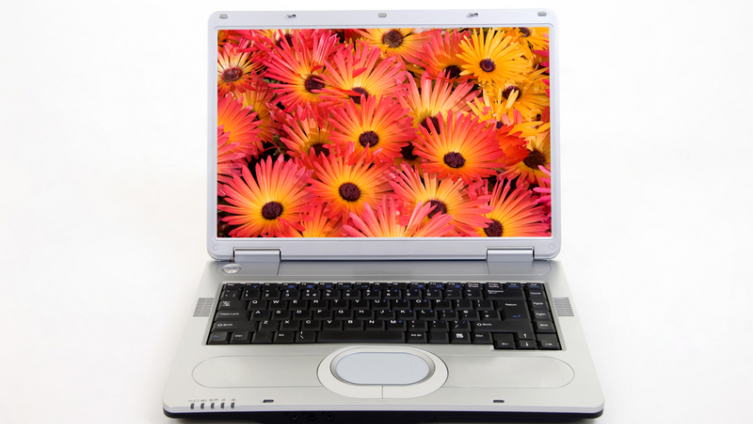Computer for video editing 2019
 A computer for video editing is not much different from a good gaming one, only the most top-end models are equipped with specialized NVIDIA Quadro graphics cards. The computer requirements for working with video depend on which files you are going to process and how.
A computer for video editing is not much different from a good gaming one, only the most top-end models are equipped with specialized NVIDIA Quadro graphics cards. The computer requirements for working with video depend on which files you are going to process and how.
One of the most powerful computers was created to handle the shark model from the movie Meg: The Monster of the Depths. A system with 2500 Xeon Scalable processors reportedly contained 100,000 cores. On the other hand, you can glue a short video clip even on the weakest computer.
Why do I need a powerful computer for video editing?
It should be noted that in the film such a number of processors was necessary to create and study the movements of a three-dimensional model consisting of billions of particles. But this example is not in vain here, because after creating this model you need to translate it into video and combine it with the shots with actors and sets.
To do all this in maximum quality, you need a very powerful iron. But if we talk about rendering, then it is quite possible to carry it out on a weak computer, but the process will be very long. Plus, working with high-resolution video can impose certain difficulties on a weak PC. You will not be able to view the preview with the latest changes in real time. We’ll have to wait until a small piece of video in low quality is compiled.
Programs
In 2019, the choice of tools for working with video is very large. From professional programs where you can make movies, to easy helpers in processing your blog entries.
Movavi Video Suite
A simple program from a Russian developer boasts an intuitive interface and versatility. It allows you to process and record video, which is very convenient for a game blog or create a summer playlist. With it, you can glue and cut pieces of recording, add effects, apply sound, create special effects and much more.
OS: Windows XP / Vista / 7 / 8.1 / 10;
Processor: two cores 1.5 GHz;
RAM: from 512 MB;
Video Card: 512 MB;
Disk space: 2 GB.
Adobe Premiere Pro
This editing tool is unique with a set of additional downloadable content of any level, from professional developments to amateur packs. The program can apply effects, glue and cut the video, as well as apply sound. The only thing she does not know how to do is overlay animation and create it, for this, Adobe has After Effect.
OS: Windows 7/8 / 8.1 / 10;
Processor: two cores 2.0 GHz (i7 for 4K resolution)
RAM: from 4 GB (8 GB for 4K)
Video card: no restrictions, a card with NVIDIA CUDA technology is recommended;
Disk space: 10 GB.
Sony Vegas Pro
Not a single top video processing program can do without it. Sony Vegas Pro is often used to create videos for blogs, less often to edit event recordings, and even less often for editing series. It is also suitable for 4K files, only they need a powerful processor or video card.
OS: Windows 7/8 / 8.1 / 10;
Processor: 4 cores 2.5 GHz (3.0 GHz 8 cores for 4K resolution);
RAM: from 8 GB (16 GB for 4K);
Video card: from 8 GB (16 GB for 4K);
Disk space: 15 GB.
Bolide movie creator
The creators claim that it will allow even the most inept user to create masterpieces. You can make slide shows, cut video, correct the finished video, cut or paste a piece of recording, and much more.
OS: Windows 7/8 / 8.1 / 10;
CPU: 2 GHz;
RAM: 4 GB;
Video card: no requirements, any will do;
Disk space: 60 MB.
How to choose a computer for video editing
In 2019, the situation is that computers for video editing are equipped with cards from NVIDIA. Their revolutionary CUDA technology is supported by most editors and allows you to transfer the rendering from the processor to the video card.
This significantly speeds up the process of compiling the video, rendering and general work with it. Even creating a short fragment to view the result requires computer resources. The video card copes with this much better, in various tests the video processing speed on the card exceeded the processor speed up to 7 times.
But not all cards can take care of the card, the processor is also important. Best suited for the serious tasks of the latest generation Intel Core i7. But if you are not interested in 4K video, then i5 is enough. For the most complex tasks of an extreme level, computers are assembled on server boards with two Intel Xeon processors, as an alternative, the latest i9 series can be considered, they do not differ in power from server ones.