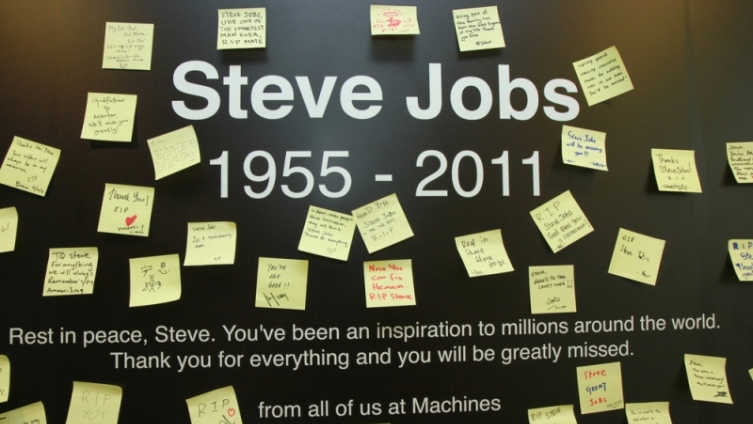The motherboard and its role in personal computers
 One of the most important components of your computer is the motherboard. However, her name speaks for itself. After all, it depends on it what equipment you can install on your personal computer. The motherboard not only interconnects all other parts of the computer, but also coordinates their work and distributes the electricity that is supplied to it from the power supply. Now a few words about what the motherboard consists of.
One of the most important components of your computer is the motherboard. However, her name speaks for itself. After all, it depends on it what equipment you can install on your personal computer. The motherboard not only interconnects all other parts of the computer, but also coordinates their work and distributes the electricity that is supplied to it from the power supply. Now a few words about what the motherboard consists of.
The first and most important component can definitely be called a chipset. It is a complex of microcircuits and determines the configuration of the computer as a whole. However, the chipset is present in any technology that uses electronics.
The chipset itself consists of south and north bridges. The North Bridge is responsible for the operation of the processor, RAM and video card. For all other resources (hard drives, network card, USB ports, etc., etc.) the south bridge is responsible. It directly depends on the chipset which processor will be in the computer, because if they are incompatible, then the computer simply will not work. As a rule, a processor and a chipset belonging to the same manufacturer are compatible, but there are relatively universal chipsets that can work normally with a large number of processors.
Thus, the technical performance of the chipset also affects the performance of the entire motherboard – performance, power and, accordingly, its price.
An equally important part of the motherboard is RAM.
Over the years, the computer industry has changed many different modifications of RAM. Now in new assemblies they use RAM of the DDR2 and DDR3 types. To be more precise, either DDR2 or DDR3, depending on the configuration of the motherboard. They cannot be used at the same time.
Do not forget about the video card. As the name implies, the video card is responsible for the quality of the graphics on the computer. Therefore, users who need very good image quality (for example, those who work professionally with graphic editors or just love beautiful computer games that require good graphic resolution) often put another additional graphics card on their motherboard. Depending on the power, video cards may vary in size. This is due to the fact that large capacities require a more serious cooling system so that the video card does not overheat. If you also want to put a second video card in your computer, first make sure that it fits your motherboard in configuration and size (sometimes the video card slots are pretty close together and the second card may not fit). There are also motherboards with an integrated (integrated) video card.
Sound and network cards are usually built into motherboards natively. However, if they are absent or if it is necessary to install a more powerful card, you can purchase them separately. Of course, guided by the configuration of the motherboard. These cards are responsible, respectively, for the reproduction of sound and for the operation of a computer with a network (Internet connection, connection to other computers).
The size and location of the various ports describes the form factor. This is the name of the standard that gives the concept of the spatial configuration of the equipment. The standard is advisory in nature, however, during assembly, most companies try to follow it, since it represents the best solutions for equipment configuration. Thus, each particular type of motherboard must correspond to a certain form factor of the computer case, and this also must be taken into account.
Finally, be sure to pay attention to the socket. A socket is a socket for connecting a processor. Connection is made by inserting the socket legs into the holes on the processor. The number of legs and sizes of sockets of different models vary. Of course, certain socket models can be used to work with a limited number of processor types. In other words, if the processor does not fit the socket, then you simply cannot put it there, since the position of the legs will not correspond to the position of the holes on the processor. As an example, we can say that Intel processors work with sockets such as LGA (LGA1155, LGA1156, LGA1366, LGA775), and AMD processors, respectively, with AM models (Socket AM3, Socket AM2 +).
Finally, I want to add that there are a lot of different motherboard configurations. Such brands as Intel, Gigabyte, Asus, Foxconn, MSI, Biostar are engaged in their production. No need to highlight any of them, they are all good in their own way. Because everyone chooses a computer (and, consequently, a motherboard) specifically for their needs. Properly selected motherboard will ensure your computer a long and reliable operation.