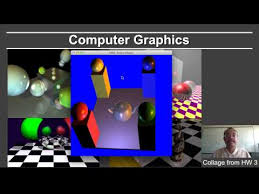Cleaning personal computer components
 Cleaning personal computer components
Cleaning personal computer components
On numerous forums with surprising constancy there are branches in which the interlocutors try to understand the causes of failures in laptops and personal computers. As a rule, we are talking about “freezes” of the system during the operation of three-dimensional applications and random reboots. Surprisingly, in most cases, the cause of what is happening is not the actions of viruses or malicious hackers, but the banal ignorance by the owners of recommendations on the operation of computer systems. It should be remembered that any equipment needs periodic maintenance. So, you need to wipe the TV screen, wash and defrost the refrigerator, and clean computers and laptops from dust. In computer technology, ignoring this leads to malfunctions, breakdowns and subsequent repairs.
Preparing to clean your computer
So, if the computer began to malfunction, then recovery should begin with cleaning. First of all, you need to turn off the power. It should be noted that simply turning off the toggle switch on the extension cord is not enough – the power cord must be completely removed from the outlet. Alternatively, disconnect the power cord from the system unit. Also, before removing the wires, it is recommended to remember which one is connected to, since sometimes their number exceeds ten and it is easy for a beginner to get confused in them. After that, the system unit (case) must be carefully moved to an accessible place, for example, on a table. It remains only to open the left side cover: most often it is screwed on the back with two screws.
Clean video board
The video card is responsible for displaying the image on the screen. It can be both a part of the central processor and an independent device. Various image problems can be caused by overheating due to problems with the cooling system. For cleaning, remove the card from the connector on the motherboard. Sometimes a special lock is present on the connector, which must be carefully unlocked: excessive efforts when working with components must be avoided. For the cleaning itself you will need a small syringe, an hour screwdriver, a few matches, cotton wool and alcohol.
It is advisable to remove the video card from the room and blow it away from dust with a douche, wipe it with a cotton swab or, better, with a brush. In no case should you use synthetic fabric, as possible static discharge can damage electronic components. After removing the fan, you need to wipe the blades with a cotton swab dipped in alcohol (dries quickly). Blow out the remaining dust from the radiator and wipe the heat exchange fins.
In addition, we should not forget about the need to clean copper contact pads subject to natural oxidation. An ordinary clerical eraser grater will help with this.
When installing a fan, it is convenient to use magnetized objects holding small screws.
RAM
When cleaning from dust, sometimes they undeservedly forget about memory modules, although it is precisely because of them that errors may occur in applications running on a computer. Modules are held in connectors by two standard latches. By opening them, the memory can be easily removed. Next, clean the contacts and blow out the connectors themselves from dust. When reinstalling, the pressure on the module must be separated: first, one side enters the connector, then the other. Latches must lock the memory. In addition, the recess in the connector and on the module must be correctly oriented – this is the so-called “protection from the fool”, preventing erroneous connection.
CPU and motherboard
Using a brush or dry cotton, all dust is removed from the elements of the motherboard. Contaminants are blown from the radiator of the central processor cooling system, and the fan blades are wiped with cotton wool moistened with alcohol, since usually dry wiping is not enough.
Computer power supply
An important detail in the system unit is the power source. The fault tolerance of the entire computing system depends on its proper operation. Sometimes a power spread of only a tenth of a volt causes it to freeze. To clean this component, it is not necessary to disconnect all the wires: it is enough to unscrew the 4 screws holding it. After removing its cover, you can start blowing dust. At the same time, touching its elements is not recommended, since residual charge may be present in the capacitors. Be sure to clean the fan. This is most conveniently done after removing it from the power supply housing.
Summarizing
Sometimes, so much dust accumulates on the components of the system unit that heat exchange is disrupted and, as a result, application errors occur. The cleaning described above helps prevent malfunctions while maintaining the results. It is recommended to perform it at least 3 times a year, depending on the conditions in which the computer is running.