Home mini server? Easy and convenient
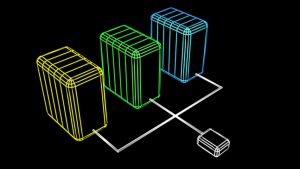 Many people associate with the word “server” with a large expensive computer installed in a separate room, and with the constantly gloomy system administrator on duty near this farm
Many people associate with the word “server” with a large expensive computer installed in a separate room, and with the constantly gloomy system administrator on duty near this farm
Far fewer users know that for a long time there have been home mini-servers on sale, weighing only about 200 grams, without moving parts (which means completely silent), costing $ 100-200. Why is this needed? In fact, the home server is a fully configured and ready-to-work mini-computer that provides users with many useful features. The technology is called NAS (Network Attached Storage), which translates as “network storage”, but the functions of modern devices go far beyond simple file storage.
File storage. The number of computers in the home network is often more than one (desktop computer, laptop, etc.), so having access to a shared network drive is very helpful. For example, a report typed on a laptop can later be completed on a desktop computer, while there is no need to configure shared folders on both computers, keep computers turned on at the same time, etc., just save the document to a network drive, and then you can access it from anywhere. A network drive can also be used to back up important files. Offline file downloader. Perhaps the most convenient service for home use. No need to wait and keep the computer turned on until the movie is downloaded – just specify the link to the file, the server will download it and place it in the specified network drive folder. In addition to direct links, many models support downloading from torrent networks, which is also convenient for searching for movies or music. Print server Using the server, you can configure access to the printer from any of the computers on the local network. Multimedia server. If the home audio system or TV has support for multimedia services (UPnP / DLNA), then playing music files becomes more convenient – just copy the necessary files to a network drive and they become available from any such device. DLNA support is now available in many devices, for example, in a number of models of TVs and music centers LG, Philips, so the ability to play a home music collection without having to keep the computer turned on can be very relevant. Other functions. All manufacturers add various other functions to interest customers and stand out from the rest. The list of such functions is different – from playing an Internet radio or an email server to supporting surveillance cameras, all this, of course, affects the price. Use In the simplest case, the NAS server is a small box with a network connector and USB ports on the chassis. As a “disk”, an ordinary flash drive is used, inserted into a connector on the case. This option has two main advantages – low cost and the complete absence of moving parts. According to this principle, Iomega iConnect Data Station, Synology USB Station are made, the price of the issue is from 3 to 5 thousand rubles. Devices with a built-in hard drive bay have a slightly higher price. If you plan to use large amounts of data with high access speeds (for example, to store not only music but also films), then this may be relevant. According to this principle, Iomega Home Media Cloud, D-Link DNS, Synology DS are made, the price of the issue is from 4 to 10 thousand. And finally, professional devices have the support of two or more disks with the possibility of using RAID, backup, etc. The maximum capacity can reach 10 or more terabytes (NetGear RNDP600E), but for the home this is already somewhat redundant, and the price of devices of this class is from 15 thousand and more (do not forget also that disks are not included in the package).
As for use and customization, everything is pretty simple here. The server does not have a keyboard or monitor, it is enough to connect it to a local network, all control is carried out from a computer through a regular web browser. As you can see from the screenshot, the control panel is very similar in appearance to a similar Windows settings window, so there are no difficulties. Managing file downloads (the following screenshot) is also quite clear from the figure. As you can see, everything is simple here. Those who want a “more complicated” can configure remote control via Telnet and work directly with the command line of the operating system.
Conclusion For use at home, the author chose the most compact model, to which a 16-gigabyte flash card that was lying around idle for a long time was connected instead of a disk. The device is recognized on the network as a regular network drive, it allows you to store on it the necessary projects and documents, audio recordings for playback on the music center, several more free gigabytes remain for downloading files from the Network (recall, the approximate amount of one movie in standard quality is 1.4 GB).




